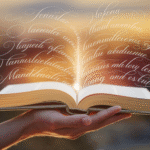How to Use Reddit: A Super Simple Guide for Beginners in 2025
If you’ve ever typed how to use Reddit into Google and felt totally lost, don’t worry—you’re not alone. Reddit looks confusing at first, but it’s actually a fun and helpful place when you know how it works. Whether you want to find tips for your hobby, ask questions, or just read funny posts, Reddit has something for everyone. And the best part? You don’t need to be a tech expert to start using it. This guide is made just for beginners, using easy words and clear steps to help you feel confident from your very first click.
How to use Reddit might sound like a big task, but it’s really about finding your favorite online spaces and joining the conversation. Reddit is full of tiny communities called “subreddits,” and each one is like its own club. You can follow what you like—like food, movies, pets, or even silly jokes. Every post and comment is voted up or down by users, so the best stuff floats to the top. But Reddit isn’t just for reading—it’s for talking, sharing, and learning, too. If you’re kind, helpful, and real, people on Reddit will welcome you. You don’t need to promote anything or be super smart. You just need to be you. In this guide, we’ll show you how to start step by step, so you can enjoy Reddit and maybe even make new online friends!
Table of Contents
What Is Reddit and Why Everyone Is Talking About It
Reddit is a big website where people talk, ask questions, and share fun or helpful stuff. It’s like a giant message board with many small groups inside it, and each group talks about a special topic. Some groups are about pets, others are about sports, funny stories, or learning things. That’s why so many people love Reddit—it has something for everyone! You don’t need to be a computer genius to enjoy it. You just visit, read, and join the fun. People also vote on posts they like, so the best stuff goes to the top. Reddit is popular because it’s real, it’s friendly (mostly!), and you can always learn or laugh from what others share.
How to Use Reddit for the First Time Without Getting Confused

When you first open Reddit, it might look a little messy or hard to understand—but don’t worry! It’s easy once you learn the basics. The homepage shows popular posts from many topics. You can scroll and read, but to join in, you need an account. After you sign up, you can choose topics you like. These are called subreddits, and they help Reddit show you better posts. Don’t try to click everything at once. Take your time, read posts, and look at how people comment. Every post has upvotes, comments, and sometimes pictures or links. Just focus on what you enjoy and skip anything that feels confusing. Soon, it all starts to make sense and feel fun!
Step-by-Step: How to Make a Reddit Account in Just 2 Minutes
To use Reddit fully, you need a free account. Go to reddit.com or open the Reddit app. Look at the top-right corner and click “Sign Up.” You can use your email or log in with your Google or Apple account. Choose a fun username—this is what people will see when you post or comment. Pick a password that’s easy for you to remember. You can add an email too, so you can recover your account later if needed. Once you’re in, Reddit will ask what topics you like. Pick a few you enjoy, like movies, books, or games. That’s it! You now have your own Reddit account. Easy, right? You’re ready to explore and start your Reddit journey.
How to Use Reddit to Find Topics You Love
Reddit has something for everyone, but you need to find your favorite topics. At the top of the page, there’s a search bar. Type something you like—like “gardening” or “funny cat videos”—and Reddit will show you different groups, called subreddits. Each subreddit is like a tiny club about that topic. Click “Join” if you like it. Now, posts from that group will show up on your homepage. You can also check the “Popular” or “Home” tabs to discover new stuff. If a group feels boring, just leave it and try another. Keep searching until you find places that feel fun or helpful. Once you do, Reddit becomes super interesting and full of things you care about!
What Are Subreddits? (And How to Pick the Right Ones for You)
A subreddit is a group on Reddit that talks about one topic. Every subreddit starts with “r/” and then the name. For example, r/Food is about cooking and food. r/Books is for book lovers. There are thousands of subreddits for every kind of interest. Some are serious, some are funny, and some are very specific—like r/TinyHouses or r/NoStupidQuestions. To find good subreddits for you, think about what you love. Then type that word in the search bar. Look for subreddits that have a lot of members and daily posts. Those are more active and fun. Read a few posts first to see if you like the group. If it feels right, hit “Join” and it becomes part of your Reddit feed.
Easy Ways to Read, Vote, and Comment Like a Pro

Reading posts on Reddit is simple. Just click on a title or photo, and the full post will open. You can read what people wrote and see what others are saying in the comments. If you like a post, click the up arrow—this is called an upvote. If you don’t like it or think it’s not useful, you can click the down arrow. That’s a downvote. These votes help good posts rise to the top. Want to say something? Scroll to the comment box, type your reply, and hit “post.” Be kind and clear, and don’t be afraid to join in. People like helpful and friendly comments. That’s how you slowly become part of the Reddit family.
Posting on Reddit: When to Speak and When to Watch
Posting on Reddit is fun, but it’s smart to wait a little before you do. First, read a lot of posts and comments in the subreddit you like. Learn how people talk there, what kind of posts do well, and what rules they follow. Every subreddit has different styles and rules. Once you understand, you can make your own post. Click “Create Post” in a subreddit, choose if it’s a text, image, or link, and write a clear title. Make your post friendly, helpful, or funny—but never spammy. Don’t promote things too soon. Just be real and share something others will enjoy. If you do that, people will upvote and respond to you nicely.
Reddit Rules You Must Know (So You Don’t Get Banned!)
Reddit has rules, and each subreddit has its own extra rules. If you break them, your post might be deleted, or you could be banned. So read the rules on the side of every subreddit before posting. Some common rules include: no spam, no hate, no fake info, and no off-topic posts. You also shouldn’t post the same thing in many places—that’s called cross-posting and it’s not okay unless allowed. Respect others, even if you don’t agree. Use the report button if you see something bad. Reddit is a fun and safe place when everyone follows the rules. So play nice, read first, and follow what each community asks.
How to Use Reddit to Build Real Online Friendships
Reddit is more than just reading stuff. It’s also a place to meet kind, funny, and smart people. If you leave good comments, ask helpful questions, or share useful tips, people will notice. Some may reply, and soon, you’ll start chatting with the same users again and again. You can also join Reddit’s “Ask Me Anything” threads or weekly chat posts in subreddits. These are fun ways to talk and learn. Don’t be shy! Reddit loves real, honest people. Just remember to stay safe—don’t share personal info like your phone number or address. Keep it friendly and respectful, and you might make awesome online friends you never expected!
Best Tips to Use Reddit Every Day Without Feeling Overwhelmed

Reddit can be a big place, and it’s easy to scroll for hours. To avoid feeling tired or lost, set a time limit for each visit. Maybe 15 or 30 minutes a day is enough. Choose 3–5 subreddits you really enjoy and focus on those. You don’t need to read everything. Use the “Save” button to keep posts you want to read later. Also, avoid angry or toxic threads—they’re not worth your time. Reddit should be fun and helpful, not stressful. Follow kind people, join happy subreddits, and ignore the rest. Take breaks if needed. Use Reddit like a cozy book—open it when you want joy or learning, then close it when you’re done.
Conclusion
Reddit is like a big playground on the internet. You can find fun groups, learn new things, and talk with nice people. At first, it might feel a little tricky, but don’t worry—just go slow and have fun. Pick topics you like, read cool posts, and vote on your favorites. That’s how you start!
As you spend more time on Reddit, you’ll feel more at home. You can share your own ideas and even make online friends. Just remember to follow the rules, be kind, and stay safe. Reddit can be a great place to learn and smile every day. Happy Redditing!
FAQs
Q: What is Reddit used for?
A: Reddit is used for sharing stories, asking questions, learning things, and talking about topics you like.
Q: Is Reddit free to use?
A: Yes, Reddit is totally free. You can make an account and join groups without paying anything.
Q: Can I use Reddit without signing up?
A: Yes, you can read posts, but you need an account to comment, vote, or post your own stuff.
Q: What does “upvote” mean on Reddit?
A: Upvote means you like a post or comment. It helps good content move to the top.
Q: Are there rules on Reddit?
A: Yes! Every group (subreddit) has its own rules. Always read and follow them so you don’t get banned.